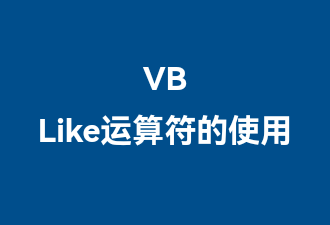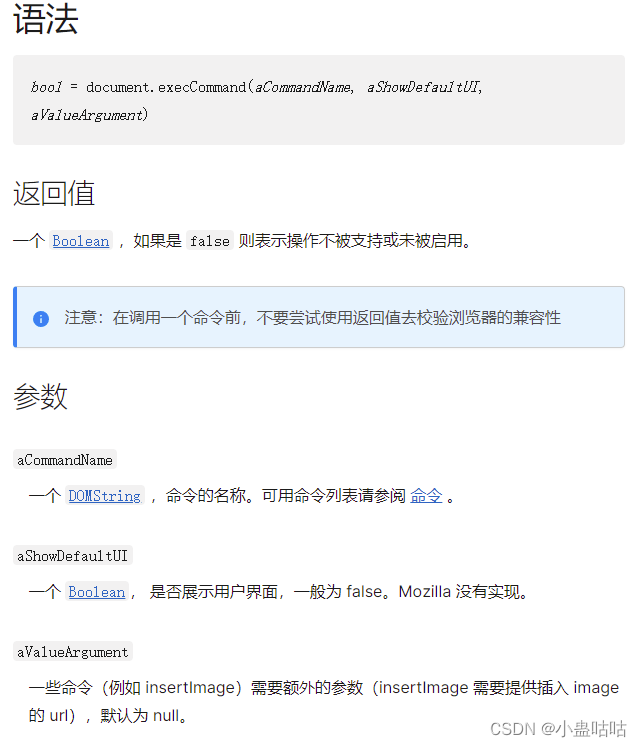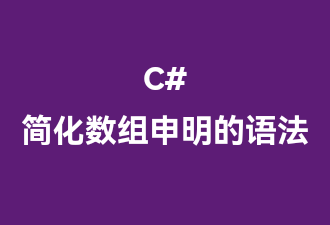html2canvas使用方法:html2canvas(element, options)
引入js在id为pic的div下添加图片,代码片段如下
<div id="pic">
</div>
<script type="text/javascript">
//重点 scale选项设置为window.devicePixelRatio可提高图片清晰度(默认值),1为等比。
html2canvas(document.querySelector("#capture"),{
scale:1,
}).then(canvas => {
document.getElementById("pic").appendChild(canvas);
//转为base64
var image=document.getElementById("image");
image.src=x.childNodes[0].toDataURL('image/png');
});
</script>
下面是 html2canvas 所有可用的配置项。
| 属性名 | 默认值 | 描述 |
|---|---|---|
| allowTaint | false | 是否允许不同源的图片污染画布 |
| backgroudColor | #ffffff | 画布背景颜色,如果 DOM 中没有指定,则默认为白色。设置 null 则为透明 |
| canvas | null | 现有的 canvas 元素,用作绘图的基础 |
| foreignObjectRendering | false | 如果浏览器支持 ForeignObject rendering,是否使用它 |
| imageTimeout | 15000 | 加载图片超时(毫秒)。设置 0 关闭超时 |
| ignoreElements | (element) => false | 布尔函数,用于从渲染中删除匹配元素。 |
| logging | true | 启用日志记录以进行调试 |
| onclone | null | 在克隆文档流进行渲染时调用的回调函数,可用于修改将在不影响原始源文档流的情况下呈现的内容 |
| proxy | null | Url 到代理,用于加载跨域图片资源。如果留空,则不会加载跨域图片。 |
| removeContainer | true | 是否清理克隆的 DOM 元素,html2canvas 暂时创建。 |
| scale | window.devicePixelRatio | 用于渲染的比例,默认为浏览器设备像素比率。 |
| useCORS | false | 是否尝试使用 CORS 从服务器加载图片 |
| width | Element width | canvas 画布宽度 |
| height | Element height | canvas 画布高度 |
| x | Element x-offset | 裁剪画布 x 坐标 |
| y | Element y-offset | 裁剪画布 y 坐标 |
| scrollX | Element scrollX | 渲染元素时使用的 X 滚动位置(比如元素使用 position: fixed) |
| scrollY | Element scrollY | 渲染元素时使用的 Y 滚动位置(比如元素使用 position: fixed) |
| windowWidth | Window.innerWidth | 渲染 Element 时要使用的窗口宽度,这可能会影响媒体查询等内容 |
| windowHeight | Window.innerHeight | 渲染 Element 时要使用的窗口高度,这可能会影响媒体查询等内容 |
如果你希望排除某些元素进行渲染,你可以给这些元素添加 data-html2canvas-ignore 属性,html2canvas 会它们从渲染中排除。
© 版权声明
文章版权归作者所有,未经允许请勿转载。